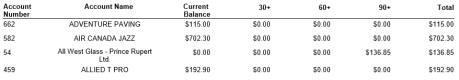City Ledger Aging (Report)
The City Ledger Aging report tracks outstanding (unpaid or open) invoices from your city ledger accounts, as well as how long the invoice has remained unpaid or open.
The report can be accessed from the Reports module, beneath City Ledger/House Accounts.
For your convenience, the report can also be accessed directly from the City Ledger module.
The report can be printed using either a Summary or Detailed format. The Summary only looks at the overall balances of individual accounts, like the below figure. The account number and name are listed on the left-hand side.
The Detailed version will also list each individual invoice beneath each account. The account number and name are listed on the left hand side above each invoice grouping; each invoice and its created date are listed on the left as well.
It should also be noted that these reports will normally ignore open invoices with a balance of $0.00, unless you choose to include these invoices via the generated report's filter options.
Regardless of format, all reports print in order of account name (alphabetically). Furthermore, they share the following columns in common:
|
Column |
Description |
|---|---|
|
Current Balance |
Qualifying invoices opened within the past 29 days. |
|
30+ |
Qualifying invoices opened 30 - 59 days ago. |
|
60+ |
Qualifying invoices opened 60 - 89 days ago. |
|
90+ |
Qualifying invoices opened 90 or more days ago. |
|
Total |
The combined sum of all invoices for the company. |